Have you ever encountered a sluggish ASP.NET core applications? While known for its robustness, even the most well-designed ASP.NET core application can experience performance bottlenecks. These bottlenecks are essential roadblocks within your application’s code or underlying infrastructure that cause delays and hinders responsiveness for users.
ASP.NET is a powerful and widely-used web application framework, but like any software system, it can be susceptible to performance bottlenecks. These bottlenecks can lead to slow response times, high resource utilization, and an overall poor user experience. Understanding and addressing these performance issues is essential to ensure the scalability & efficiency of ASP.NET applications.
Metrics to Measure ASP.NET Core Performance
Let’s start by stating the obvious – performance isn’t just about speed. There is a misconception that performance equals speed. Your .Net application may run at lightning speed, but it may generate zero traffic. It may throw an exception every time it is loaded, or fail to log user actions. Measuring ASP.NET Core performance requires monitoring a variety of key metrics to identify and effectively address potential bottlenecks. Here are some important metrics to consider:
Response Time
Response time is an important performance metric that determines how quickly an ASP.NET core application can respond to users. Average response time and percent response time can be measured.
Average Response Time is the time it takes for the server to respond to a request.
Percentile Response Time is the time measured for the different percentiles. It can provide insights into the distribution of response time.
Throughput
Throughput metrics is used to measure the capacity of an ASP.NET Core application to handle incoming requests. You can measure it in Requests per second and concurrent connections.
Request per Second is the number of requests your application can handle per second
Concurrent connections are the number of active connections your application can handle in the real-time
Resource Utilization
Resource Utilization metrics help identify performance bottlenecks by monitoring the consumption of the crucial system resources. It can be measured in CPU utilization, memory usage and I/O Operations.
CPU Utilization is the percentage of CPU resources that are being used by your application
Memory Usage is the amount of memory being used by the application
I/O Operations is the number of file and database I/O operations that are being performed
Errors & Exceptions
It is important to monitor errors and exceptions to identify and resolve the performance issues of the ASP.NET core applications. Differentiate it in Error Rates and Error Type.
Error Rate is the number of errors or exceptions occurring in your application
Error Types is the types of errors or exceptions being encountered which can help in identifying specific issues
Now that you have an idea about metrics to look for while looking to measure the ASP.NET Core Performance. Let’s see some of the common .net performance bottlenecks.
Common .NET Performance Bottlenecks
There are several factors that contributes to performance bottlenecks in ASP.NET Core. Here’s the closer look some of the frequent reasons to consider:
Inefficient Database Access
One of the major sources of performance issue is Inefficient database queries. They can arise from fetching excessive data, poorly designed queries such as N+1 or lack of caching
Solution
Optimize and verify database queries by building appropriate indexes, using efficient query logic, and reducing redundant data retrieval. Look for techniques like lazy loading or eager loading data if necessary.
Caching Issues
If your application frequently retrieves the same data, it can overload the database and slow down response times. Furthermore, inappropriate data collection methods, such as the collection of frequently changing data, may serve outdated data.
Solution
To store frequently access data in memory implement caching mechanisms. ASP.NET Core offers built-in caching with the use of Memory Cache. Consider distributed caching solutions like Redis for stability & redundance of the large applications. Also implement cache invalidation strategies to ensure your cache reflects the latest data.
Blocking Operations
Code that blocks threads, such as waiting for I/O operations or excessive synchronization, can hamper performance, especially in heavily threaded environments.
Solution
Whenever possible utilize asynchronous programming patterns possible. Use asynchronous programming models whenever possible. This allows threads to continue processing new requests while waiting for slower actions to complete. Popular asynchronous frameworks like Task and async/await can be used effectively for this purpose.
Poorly Optimized JavaScript and CSS
Poorly optimized client-side JavaScript and CSS can result in slow page load times and slow client-side rendering.
Solution
To resolve this issue, you can minify the bundle of your JavaScript & CSS files, you can also consider using techniques such as lazy loading to improve the initial load time of your web pages.
Now you have understanding of various common performance bottlenecks and their solutions, but how do you identify them? Let’s see.
Tools & Techniques to Identify ASP.NET Performance Issues
Discovering performance issues in .NET applications requires the use of a variety of tools and techniques to analyze code execution, resources, and system behavior. Here are some of the most common tools and techniques developers use to identify .NET performance issues.
Performance Profilers
Finding CPU and memory use hotspots and other performance issues can be simplified by tools such as dotTrace, PrefView, and Visual Studio Profiler.
Application Performance Monitoring Tools
For detailed information on the performance of your application, including response time, resource utilization and error rates turn towards tools like New Relic, Application Insights and Dynatrace.
Load Testing
Use tools such as JMeter, LoadTest, or Visual Studio Load Test to identify performance issues under heavy load.
Network Monitoring
Network traffic analysis and bandwidth or latency issues can be found with the use of programs like Microsoft Network Monitor and Wireshark.
Browser Developer Tools
Developer tools built into modern web browsers like chrome DevTools and firebox developer tools can give you valuable insight into the performance of your client-side code.
Now that you know the metrics to measure performance, common .net performance bottlenecks and tools & techniques to identify them. Let’s move forward to the best practices that you need to keep in mind.
Best Practices for ASP.NET Performance
To ensure optimal performance in your ASP.NET applications, consider implementing the following .Net core best practices to get the most out of your application:
- Create an optimized static content delivery (CDN)
- Reduce request objects (queries, code, asynchronous)
- Cache Lots of accessed data (Memory Cache, Redis)
- Regularly monitor & tune (metrics, APM, profiling)
- Minimize session states, simplify views, choose middleware wisely, stop startup tasks
- Optimize Database Queries
- Leverage Caching
- Minimize File I/O
- Optimize Client-Side Assets
- Profile And Optimize Code
- Monitor Performance
- Use Asynchronous Programming
- Scale Horizontally
- Optimize Third-Party Libraries
- Continuously Measure and Improve
Conclusion
By understanding and solving the most common implementation challenges in ASP.NET Core applications, you can significantly enhance the user experience and ensure the smooth functioning of your application This guide gave you the knowledge base will identify and resolve these challenges, and best practices to improve performance on an ongoing basis.
Remember, efficient database access, efficient caching, smooth code execution, & continuous monitoring are the keys to running your ASP.NET Core application at peak performance Through these principles by following which you can make sure that your application delivers a fast and responsive experience to your users.


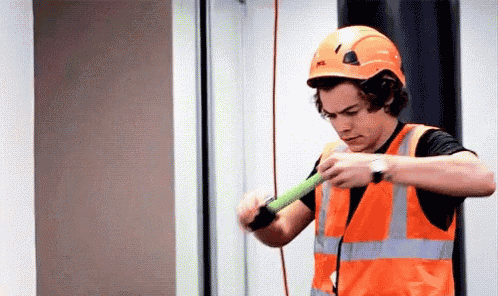





Top comments (0)