Understanding the Core of CSS
CSS is essentially a language that helps you control how HTML elements are displayed on a web page. It allows you to define the layout, colors, fonts, and other design elements of your website. While it might seem daunting at first, once you grasp the basics, it becomes a powerful tool in your web development career arsenal.
Selectors and Properties
Selectors are a fundamental part of CSS. They enable you to choose specific HTML elements that you want to style. For instance, if you want to style all the paragraphs on your webpage, you would use the selector p. Here's a simple example of how you'd change the font color:
css
p {
color: blue;
}
Properties, on the other hand, dictate the style rules. In the example above, "color" is a property, and "blue" is the value. You can control properties like background color, font size, margin, padding, and more.
Cascading in CSS
The term "Cascading" in CSS refers to the order in which styles are applied when there are conflicting rules. This is an important concept to understand because it determines how specific or general your style rules should be.
In case of a conflict, CSS rules are applied in the following order of importance:
- Inline Styles - These styles are applied directly within the HTML element and take the highest priority.
- Internal Styles - These styles are defined in the section of an HTML document.</li> <li>External Styles - These styles are loaded from an external CSS file.</li> <li>Browser Default Styles - The default styles provided by web browsers.</li> </ul> <p>In general, the most specific rules win out, so be mindful of how you structure your CSS rules.</p> <p>Creating Responsive Layouts</p> <p>Responsive web design is crucial in today's mobile-first world. CSS plays a central role in creating layouts that adapt to different screen sizes and orientations. This is achieved through media queries, which allow you to set specific styles based on the device's characteristics.</p> <p>For example, you can create a media query that adjusts the font size when the screen width is less than 600 pixels:<br> </p> <div class="highlight"><pre class="highlight plaintext"><code>@media screen and (max-width: 600px) { p { font-size: 16px; } } </code></pre></div> <p></p>

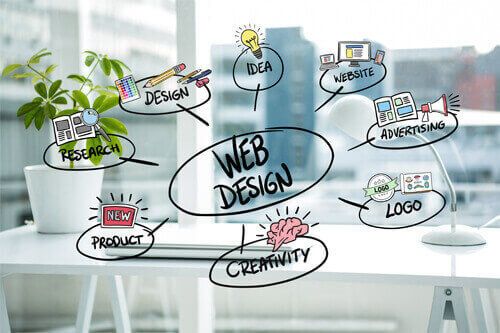





Top comments (0)